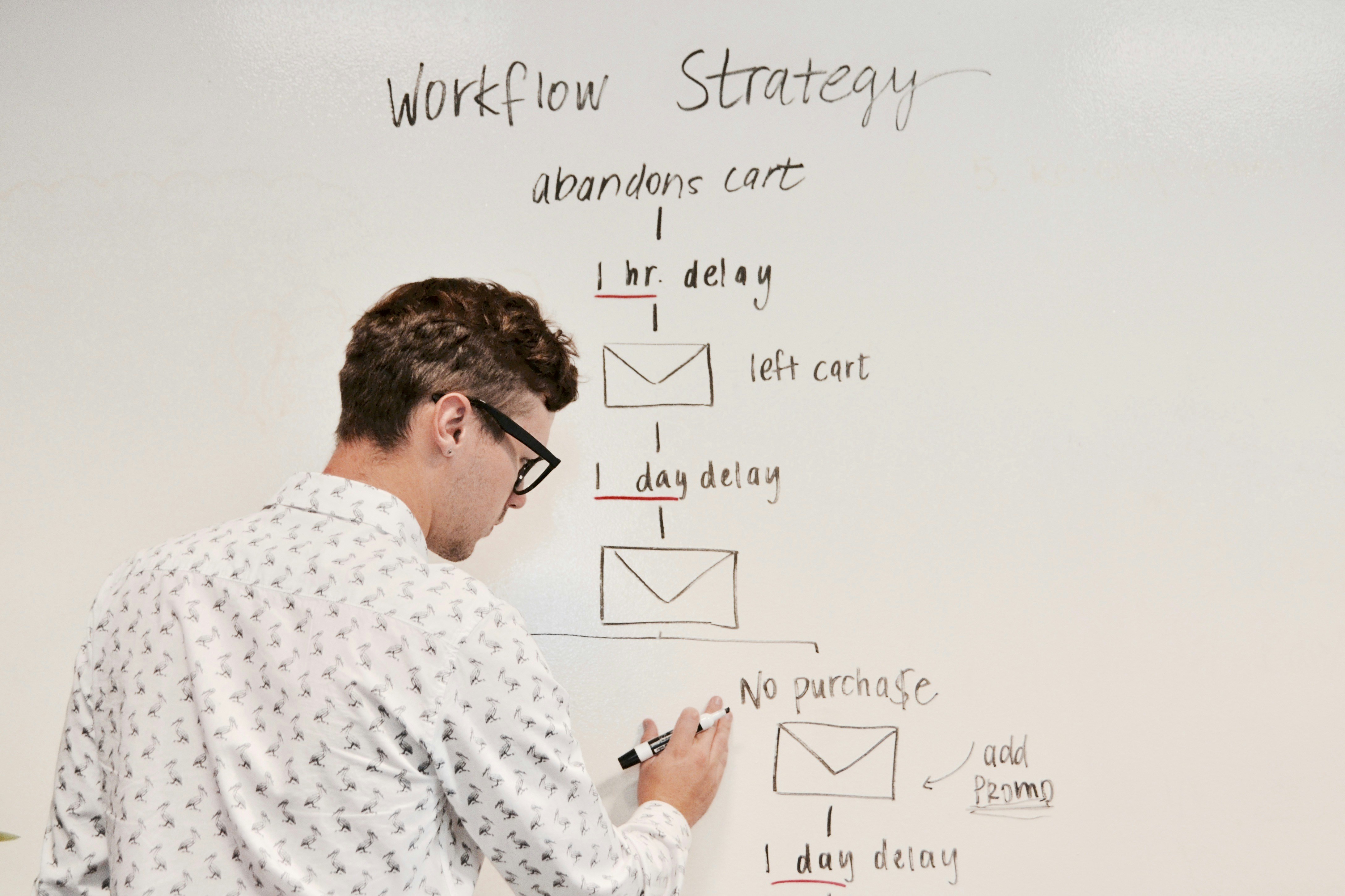Boost Efficiency: 10 Automations with Make.com & Salesforce
November 27, 2024

In today's fast-paced business environment, efficiency is key to staying competitive. With tools like Make.com and Salesforce, you have the opportunity to automate various processes and streamline workflows. By leveraging these platforms, you can transform the way your business operates and unlock significant productivity gains.
Many organizations are beginning to recognize the importance of automation in enhancing customer engagement and operational efficiency. Implementing the right automations can help you reduce manual tasks, minimize errors, and focus on strategic initiatives that drive growth. Understanding how to integrate Make.com with Salesforce empowers you to create tailored solutions that suit your specific business needs.
Automated Lead Assignment
Automated lead assignment helps streamline your sales process by ensuring that leads are directed to the right sales representatives efficiently. This system allows you to set rules based on various criteria, such as product expertise, geographical location, or lead type.
You can implement lead assignment rules in Salesforce to create a robust system that increases responsiveness. By utilizing queues, your team can manage leads more effectively. For example, you might create regional queues to ensure leads are assigned to the sales rep with the relevant expertise.
Using automation tools like Make.com, you can connect your lead sources to Salesforce seamlessly. This integration allows for real-time lead assignment, minimizing delays and maximizing conversion opportunities.
Consider using lead scoring as a part of your strategy. This approach helps prioritize leads based on their potential value, enabling your team to focus on the most promising opportunities.
By automating lead assignment, you free up valuable time for your sales team. This efficiency not only enhances productivity but also improves the overall customer experience as leads are handled promptly and by qualified personnel.
Explore the extensive capabilities of Salesforce to customize your lead assignment process further, making adjustments as your business needs evolve.
Dynamic Customer Segmentation
Dynamic customer segmentation allows you to categorize your audience based on real-time data and behaviors. This approach is essential for delivering personalized marketing experiences.
With Make.com and Salesforce, you can automate the segmentation process. By integrating various data sources, you ensure that your segments are always current and accurately reflect customer engagements.
For instance, consider leveraging automation to trigger updates in your segmentation lists. When a lead takes a specific action, such as visiting a product page, your system can automatically adjust their segment classification.
You benefit by effectively targeting messages to relevant groups. This precision enhances engagement rates and improves conversion outcomes.
Dynamic segmentation supports data-driven decisions. As you gather more customer insights, you can refine your segments further, adapting quickly to market demands and customer preferences.
Using tools like Salesforce’s dynamic lists, you can build targeted campaigns with ease. This allows you to send the right message at the right time, increasing your overall marketing efficiency.
Incorporating machine learning can further enhance your segmentation strategies. It helps you identify patterns and predict future behavior, which can inform your marketing tactics and foster deeper customer relationships.
By implementing dynamic customer segmentation, you position your business to respond agilely to changing customer needs. This sets the stage for more effective marketing efforts and higher customer satisfaction.
3. Real-Time Sales Alerts
Real-time sales alerts are essential for optimizing your sales process. They notify you instantly when a prospect takes significant actions that indicate interest.
For example, if a potential customer visits your pricing page or signs up for a free trial, you receive an immediate alert. This timely information allows you to respond promptly, increasing your chances of converting leads into customers.
Implementing real-time alerts through automation tools can streamline your workflow. You can use platforms like Make.com in conjunction with Salesforce to set up these alerts effectively.
These alerts function like a personal sales assistant, keeping you informed without manual checks. As a result, you can focus more on engaging with prospects and less on tracking their activities.
By using these alerts, you can prioritize follow-ups based on the actions of your leads. This focused approach helps you address their needs better and can significantly improve conversion rates.
Integrating real-time alerts not only enhances responsiveness but also contributes to a more organized sales strategy. With the right automation in place, you can ensure that no opportunity slips through the cracks.
4. Order Processing Automation
Order processing automation is essential for improving efficiency in your business. By leveraging tools like Salesforce and Make.com, you can streamline the entire order lifecycle.
You start by automating order entry. This reduces manual data entry errors and speeds up the process. Orders can be captured from multiple channels and seamlessly integrated into your system.
Next, automate inventory management. This ensures you always have real-time visibility of stock levels. You can set up alerts for low stock and automate reorder processes.
Payment processing can also be automated. Integrating payment gateways simplifies transactions and improves cash flow. You’ll reduce the time spent on reconciling payments and handling discrepancies.
Shipping and logistics management become smoother as well. Automation helps you generate shipping labels and track orders in real-time. This enhances the customer experience by providing timely updates.
Finally, consider customer communication. Automated notifications keep your customers informed about their order status. This builds trust and improves customer satisfaction.
You can also analyze order data to identify trends and improve processes. Using automation tools ensures you can adapt quickly to changing demands. By implementing these solutions, you can significantly enhance your order processing efficiency.
5. Automated Email Follow-Up
Automated email follow-up is a powerful tool for engaging with your customers. It allows you to send timely messages without manual effort, enhancing your communication strategy.
Setting up automated email sequences helps ensure that no lead goes cold. You can follow up after initial contact, nurture relationships, and provide valuable information.
Utilizing tools like Make.com can streamline this process with customizable workflows. For instance, you can trigger follow-up emails based on specific actions taken by your leads.
Timing and frequency are crucial in email follow-ups. It’s important to strike a balance, staying connected without overwhelming your audience.
Use data from your CRM to personalize these messages. Tailored follow-ups are more likely to drive engagement and conversions.
Make your tone friendly and professional. Avoid pressure tactics like "last chance," which can turn customers away. Instead, opt for encouraging language that fosters positive interactions.
You can implement varied follow-up types, such as post-purchase emails or reminders for scheduled meetings. Automation enables you to maintain consistent communication tailored to your customer journey.
By incorporating automated email follow-ups, you streamline your outreach efforts while significantly improving customer engagement. This ultimately leads to increased customer lifetime value and stronger relationships with your audience.
Custom Workflow Builder
The Custom Workflow Builder allows you to automate processes tailored to your unique business needs. With a user-friendly interface, you can easily create workflows without requiring extensive coding skills.
You can connect various applications and services, allowing information to flow seamlessly between them. This integration enhances your team's efficiency and reduces manual tasks that can lead to errors.
By defining triggers and actions, you can customize the behavior of workflows to suit your specific requirements. For instance, you can set up automatic notifications when certain conditions are met.
The drag-and-drop functionality simplifies the design process, enabling you to visualize your workflow. This clarity helps you identify potential bottlenecks and optimize your processes effectively.
Additionally, you can test your workflows to ensure they perform as expected. This feature provides confidence in your automation solutions before putting them into production.
Utilizing the Custom Workflow Builder, you can enhance collaboration across your organization. Streamlined workflows minimize delays and keep everyone aligned, ultimately driving productivity.
Incorporating tools like Make.com with Salesforce further enriches your automation possibilities. This combination empowers you to create robust workflows that adapt to your business dynamics.
Intelligent Deal Scoring
Intelligent deal scoring enhances your sales process by analyzing various data points to evaluate the potential of each lead. By integrating tools like Make.com and Salesforce, you can streamline this analysis.
With predictive lead scoring, you can take into account CRM data, customer interactions, and even social media behaviors. This comprehensive view helps you identify which leads are most likely to convert.
Artificial intelligence plays a crucial role in this process. It automatically processes vast amounts of data, providing insights that would be difficult to achieve manually. This allows you to focus your efforts on high-potential deals.
Implementing intelligent deal scoring can lead to better prioritization of your sales pipeline. You’ll spend less time on leads that are unlikely to convert and more on those that show strong potential.
Furthermore, this approach not only improves your efficiency but can also enhance customer engagement. By understanding which leads may require more personalized communication, you can tailor your approach accordingly.
Incorporating intelligent deal scoring into your strategy can be a significant advantage. It empowers you to make data-driven decisions that align with your business goals. Using platforms like Make.com and Salesforce, you have the tools necessary to implement this effectively.
8. Service Request Automation
Service request automation streamlines how you handle customer inquiries and support tickets. By leveraging platforms like Make.com and Salesforce, you can efficiently categorize and assign requests with minimal manual intervention.
Imagine a scenario where a customer submits a service ticket. With automation, your system can automatically analyze the request's content. It can then route it to the appropriate team or representative based on pre-set criteria.
This process enhances response times significantly. Customers appreciate swift acknowledgment of their issues, which improves their overall experience with your brand.
Using Salesforce's automation tools, you can create workflows that trigger notifications to the appropriate personnel once a ticket is submitted. This ensures no request goes unaddressed, and potential delays are minimized.
Incorporating low-code solutions allows for easier adjustments to your automation processes. You have the flexibility to modify workflows as your business needs evolve.
Integrating service request automation not only saves time but also allows your team to focus on more complex issues. This means higher efficiency and improved service quality, leading to enhanced customer satisfaction.
With the right tools, you can create a seamless service request process that meets your organization's demands while keeping your customers happy.
9. Opportunity Pipeline Tracker
An Opportunity Pipeline Tracker helps you visualize your sales process effectively. Using Make.com with Salesforce, you can automate updates and ensure your pipeline reflects accurate, real-time data.
You begin by defining the stages of your sales process. Each opportunity moves through these stages, providing clarity on where deals stand. This enables you to prioritize follow-ups and allocate resources efficiently.
Integrating Make.com allows you to automate notifications when an opportunity progresses to a new stage. You can set up triggers that alert your sales team instantly, ensuring no opportunities slip through the cracks.
Custom reports can also be generated easily. You can analyze the pipeline's performance to identify bottlenecks or segments that require attention. This performance analysis aids in forecasting sales and understanding trends.
Automated data entry minimizes human error and saves time. With seamless synchronization between Make.com and Salesforce, your information stays up to date across platforms.
By leveraging this automation, you maintain a clear overview of your opportunities. This not only enhances accountability but also empowers you to make informed decisions to drive revenue. Embracing an Opportunity Pipeline Tracker is a strategic move for any sales team looking to succeed.
10. Data Sync Automation
Data sync automation streamlines the flow of information between Salesforce and other platforms. You can ensure that your data remains consistent and up-to-date across all applications used by your team.
With Make.com, you can set up automated workflows that sync customer data, sales information, and inventory levels. This reduces the likelihood of human error that can occur during manual entry.
For instance, you can sync your Salesforce leads with your email marketing platform. This allows you to maintain an accurate list of prospects without having to manually update records.
Additionally, you can automate the syncing of client purchase history back to Salesforce. This ensures your sales team has access to the most relevant information when following up with clients.
Another benefit is the ability to consolidate data from multiple sources. You can create a single view of your business metrics, making it easier to analyze and make informed decisions.
Data sync automation enhances collaboration among team members by providing everyone with the latest information. This leads to improved efficiency and informed decision-making within your organization.
In summary, leveraging data sync automation through Make.com and Salesforce allows you to keep your data consistent and readily accessible. This empowers your team to focus on what really matters—growing your business.
Integrating Make.com with Salesforce
Integrating Make.com with Salesforce allows you to streamline processes and enhance productivity through automation. This integration can transform how you manage leads, track sales, and maintain data accuracy, reducing manual effort and errors.
Benefits of Automation Integration
Integrating Make.com with Salesforce provides several key advantages:
Efficiency: Automate data entry and lead management, saving your team valuable time.
Real-Time Data Updates: Ensure that information in Salesforce is always up-to-date with automatic syncing from other applications.
Custom Workflows: Create tailor-made workflows that suit your specific business needs, using a visual builder for easy configuration.
Improved Accuracy: Reduce the risk of human error by automating repetitive tasks, leading to more reliable data.
Seamless Communication: Enable smoother communication between teams by linking various applications without manual intervention.
This combination not only enhances workflow efficiency but also empowers your team to focus on more strategic tasks.
Step-by-Step Guide to Initial Setup
To set up the integration, follow these steps:
Log In: Start by logging into your Make.com account. If you don’t have one, create an account to get started.
Create New Scenario: From the dashboard, click on 'Create a new scenario'. This is where you will set up your automation.
Select Salesforce: In the scenario setup, search for Salesforce and select it as a service to connect. Make.com will prompt you to enter your Salesforce credentials.
Add Modules: Add relevant modules to manage data, such as "Create a Lead" or "Update a Record". The visual builder allows you to drag and drop these modules for a custom workflow.
Test Integration: Run a test to ensure everything works as intended. Check if data is being accurately reflected in both platforms.
Following these steps will help you create powerful automations that enhance your business processes.
Advanced Workflow Solutions
Advanced workflow solutions allow you to tailor automations that address specific departmental needs while enhancing the overall functionality of your CRM. These customized approaches empower your organization to operate more efficiently and effectively.
Customizing Automations for Different Departments
Each department has unique requirements that can be met through targeted automations. For instance, your sales team might benefit from a streamlined lead management process that automatically assigns leads based on preset criteria.
Marketing: Set campaigns to trigger based on user interactions, managing follow-up sequences seamlessly.
Customer Support: Implement automations to categorize support tickets, ensuring timely responses by routing them to the appropriate agents.
Using tools from Make.com, you can create visual workflows that integrate various applications, making each department's specific processes more efficient. Customization options let you adjust workflows as your department's needs evolve.
Enhancing CRM Functionality
Integrating Make.com with Salesforce adds substantial functionality to your CRM capabilities. You can use it to automate data entry, ensuring that all client interactions are recorded without manual input.
Sales Automation: Automate follow-up reminders based on client interactions, keeping your sales process on track.
Reporting: Schedule regular reports that compile and summarize relevant metrics, giving you insight at a glance.
Utilizing the strengths of both platforms helps you leverage CRM data in real-time. The combination allows for tailored dashboards and visualizations, giving you clear insights into your operations. This not only drives productivity but also fosters better decision-making across your organization.